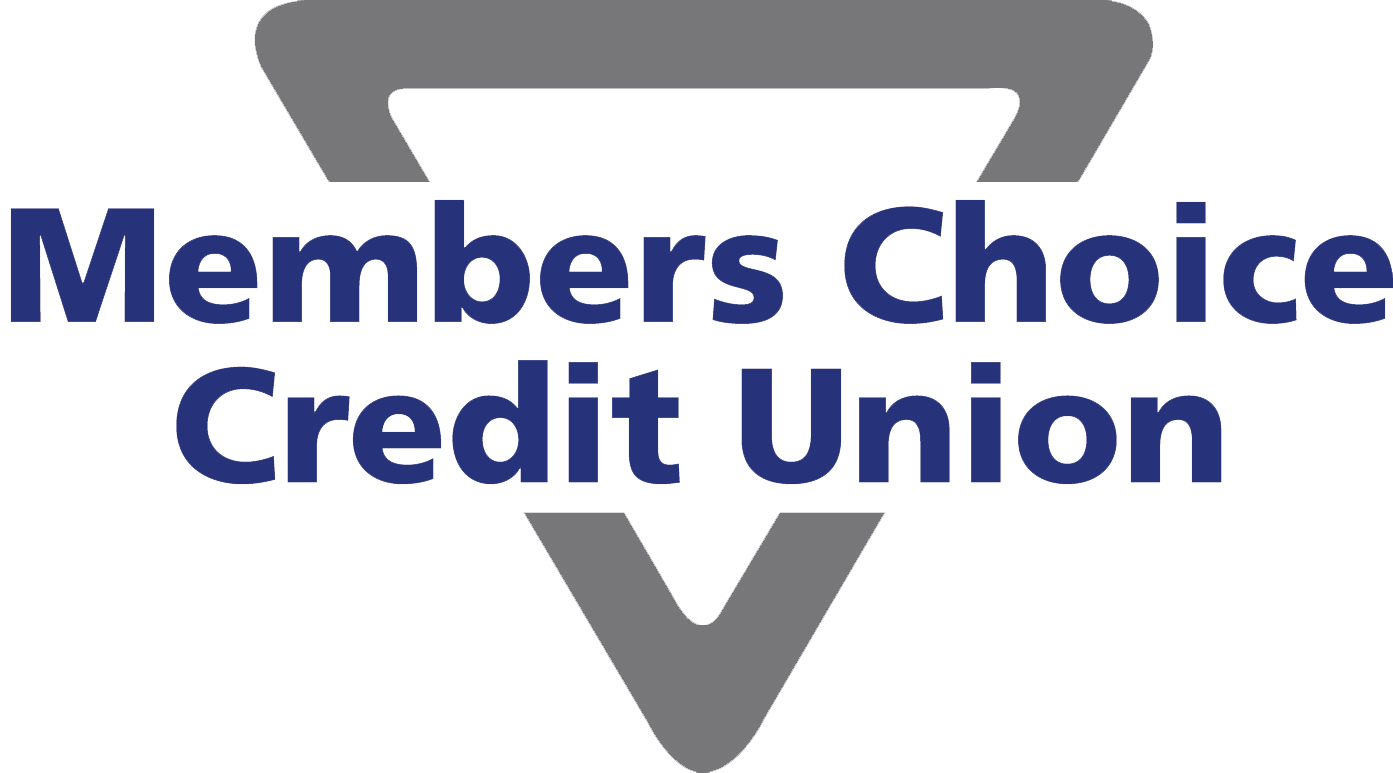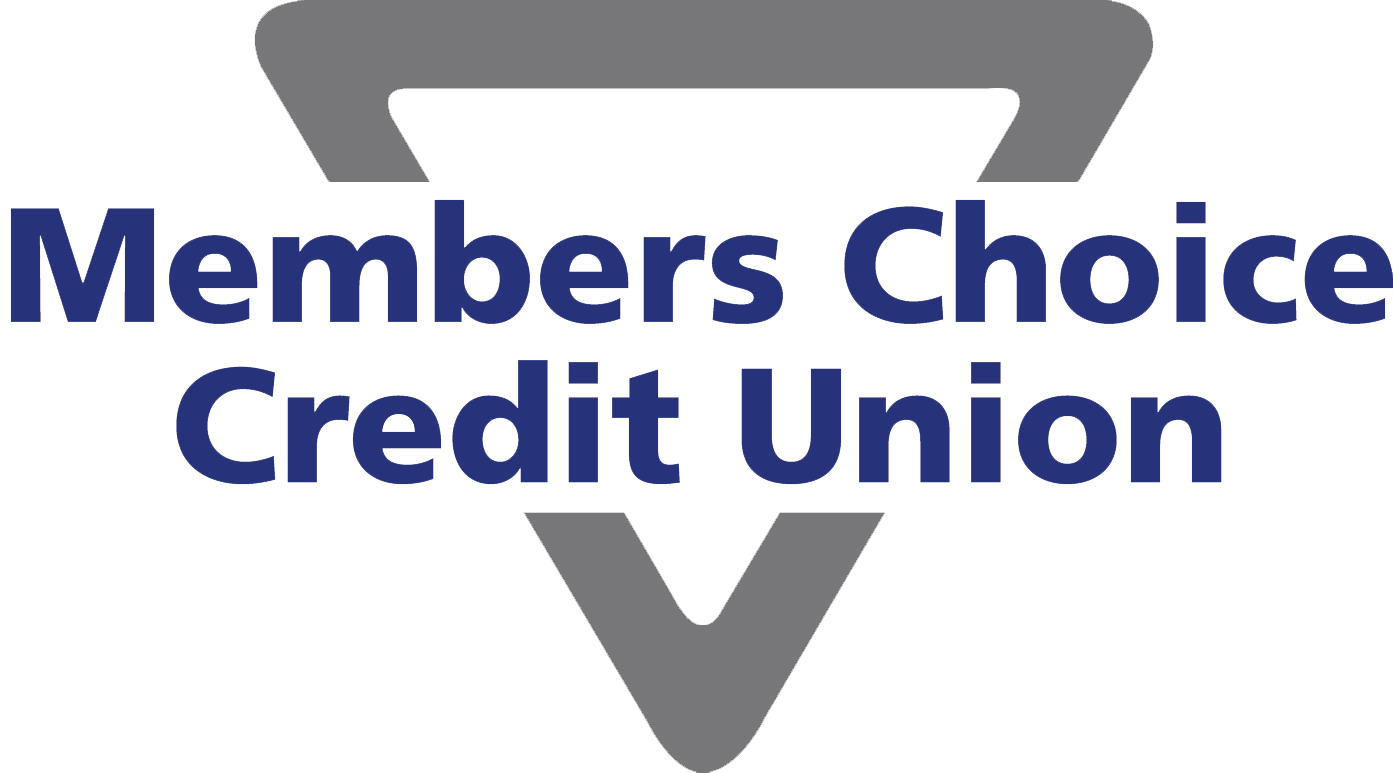Virtual Banking
- Free Bill Pay with iPay
- eStatements
- Mobile Deposit
- Account alerts delivered text or email
- Transfer to and from external accounts at other financial institutions
- Insights
Money Management Made Easy
Set Up Transfers
Whether you're splitting the bill with friends or paying a loan payment at another financial institution,
you'll find your complete set of account transfers options here.
Make Payments
Make one-time loan payments or set up recurring payments.
iPay is a free service with your membership.
View iPay demo.
eStatements
Reduce waste while increasing your account security.
eStatements are electronic copies of your account statements that you can view, search, save, and print online.
Statements are archived for 12 months online.
Stay Connected with Notifications
Use text and email alerts to stay on top of your account activity.
It's easy, convenient, and a great way to enhance account security.
Manage Your Account Anytime, Anywhere with Our Mobile App
Snap. Tap. Complete.
Deposit your checks the easy way.
Convenience
You're no longer bound by regular business hours.
As mentioned, you can now make your deposit anywhere and anytime.
Speed
You'll receive instant confirmation that your check has been submitted and save you a trip to the credit union.
Accuracy
There's no room for errors when it comes to remote check capture.
You'll be asked to confirm the check amount if the character-recognition software is not reading it correctly.
On the slight chance that an error occurs, you'll still have the physical check, which you can then deposit at Members Choice CU.
How to Make a Deposit
1 Sign in to the mobile app
2 Select Mobile Deposit from the bottom navigation bar
3 Choose an Account you'd like to deposit money To
4 Enter the check information and follow the instructions for capturing images of the front and back of the check
5 Confirm that all recipients have signed the check, and "For Mobile Deposit Only at MCCU" is written on the back
6 Review the information and then select Submit
FAQs
Deposit Limits
Members Choice Credit Union has a cap on how much you can deposit with mobile deposit for your safety.
At Members Choice CU, the maximum amount you can remotely deposit at one time is $10,000,
with a daily maximum of $15,000 and $20,000 in a rolling 30 Day Period.
Bounced Checks
Just like a confirmed check deposit can end up bouncing several days later, if we are unable to collect the funds,
a mobile deposit can also be returned for the same reason.
Holds on Checks
While you can make your deposit at 3 am if you'd like, any checks deposited after our evening cutoff of 5 pm will be placed on hold until the next business day.
We will then complete the deposit and make your funds available to you.
Insights
Dashboard
See which spending category you have spent the most in so far this month.
1 Select other parts of the wheel to see other major category spending. Your transactions will categorize themselves with ‘tags’.
2 To personalize these categories, or split the transaction between tags, select the transaction and edit the tag.
3 When you select a transaction from the dashboard you can also change the name of the transaction create a budget, or add a recurring transaction to your Cashflow Calendar.
Spending Target
New users can look at the insights for guidance on what to budget based on spending.
1 Navigate to Budgets and click on “View Budgets.”
2 Click “Add Budget”.
3 You can choose the name, amount, tags, and accounts associated with this Spending Target.
Cashflow
The cashflow calendar brings your budget to life through an interactive calendar.
1 Navigate to Cashflow.
2 Click the plus sign to add a “Bill” or “Income”.
3 Enter the required information and select “Save”.
Goals
Create savings goals, like saving for a vacation or debt reduction goal, like paying off a high-rate credit card.
1 Navigate to Goals and select “Add Goal”.
2 Select your desired pay off or savings goal
3 Enter the required information and select “Save”.
3 Fill in the required information.
3 Click “Save” to complete the process of adding a new goal.
Add an Account
Syncing other accounts for a complete financial picture is simple
1 Navigate to Accounts and click the plus sign to "Add Linked Account", or click the there dots in the upper right corner and select "Link Account".
2 Select an Institution or use the search bar to find your Institution
3 Accept the Terms and Conditions by clicking "Next".
3 Log in to your account
3 Select which account(s) you want to link and click ("Submit").
Deposit Time Frames & Total Amount Available
Monday-Friday, before 5:00 pm ET | After the deposit is approved
Monday-Friday, after 5:00 pm ET and Saturday-Sunday | Next Business Day after the deposit is approved
Federal Holiday | Next Business Day after the deposit is approved
For example, if you deposit a $2,500 check through Mobile Deposits on Monday and receive deposit approval before 5 pm ET on Monday, $2,500 of the deposit will be available that day unless a hold needs to be placed.
Suspicious or non-verifiable deposits are subject to a seven-day hold. Contact electronic services for complete details. (606) 329-7876
-
BillPayer DisclosureThis agreement governs the use of your Internet BillPayer Service. By enrolling in BillPayer, you the credit union member hereby authorize your credit union to make payments on your behalf by debiting the member’s designated account and transferring the funds to the designated merchant accounts as indicated by the member via Internet BillPayer. The agreements, rules, and regulations applicable to your checking accounts, savings accounts and other accounts, serviced by your credit union, remain in effect and continue to be applicable, except as specifically stated in this agreement.
When scheduling payments, please allow 2 business days for electronic payment and 5 business days if paying by check. (Choose a payment date at least 2 days prior to the due date on your bill when paying electronically.)
Scheduled payments that fall on a Saturday or Sunday will be paid on Monday.
Open payee enrollment gives members unlimited capacity to add payees. To establish a level of quality control, your payees will be notified. Successful notification can take up to 4 days. Therefore, when setting up a payment for a new payee, please wait until the Payee Status reads “available”.
Fees described above apply to the use of Internet Billpayer. Additional fees may be incurred for late payments or insufficient funds on your account. There is no limit to the number of payees and payments that you can set up using this service.